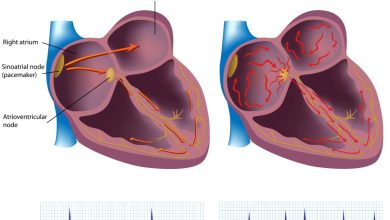Torn Meniscus Symptoms, Causes, Diagnosis and Treatment

What Is Torn Meniscus?
The two C-shaped pieces of cartilage, known as medial and lateral, supports the area between the shinbone and the thigh bone. These pieces are known as the menisci. When there is a forced twist or rotation in the knee due to any activity, the menisci can be displaced from their actual location and hence torn meniscus occurs. Depending on how severely the meniscus is displaced, torn meniscus is either left to get cured by itself or a surgery is required.
What Are The Symptoms Of Torn Meniscus?
The symptoms of torn meniscus are very easy to recognize. These include:
- Stiffness or swelling.
- Pain while moving or stretching legs.
- Popping.
- Inability to straighten leg.
- Feeling as if the knee is locked.
All of these symptoms can easily be recognized but a problem is that a person can never be sure that the symptoms are evolving due to a torn meniscus. This is because many other types of injuries have similar symptoms. Therefore, victims must consult a doctor before beginning any type of medication.
What Causes A Torn Meniscus?
Meniscus can tear out due to two reasons:
- Any activity that involves sudden twist or rotation of the knee can cause meniscus to tear out. Although this is usually the cause of a torn meniscus but not always.
- Menisci can get torn as a person becomes old due to excess use. Just as bones get weaker along with age, menisci get weak too and hence they tear out.
Sports like tennis, football and hockey are more likely to cause meniscus to tear as they involve sudden movements and twist of legs. Kneeling or lifting heavy weights can also often result in tearing of meniscus. However, researches and theories suggest that the risk of meniscus tearing is more for athletes than anyone else.
What Are The Complications Of Torn Meniscus?
Complications often evolve after operative or non-operative treatments. These may include:
- Long lasting symptoms.
- Impairment from everyday activities and sports.
- Extension of tear could occur if a particular tear is ignored.
- Pain and/or bleeding.
- Stiffness.
Victims may, but not always, face any combination of these complications after a treatment.
How Is A Torn Meniscus Diagnosed?
Since there are several types of knee injuries, doctors usually ask the victims to go through some tests and scans along with a brief question and answer session. The scans and tests that are most common include:
- X-rays.
- Magnetic Resonance Imaging (MRI).
- Ultrasound.
- Arthroscopy.
How Is Torn Meniscus Treated?
Depending on the severity of tear, torn meniscus is usually treated through:
- Ice.
- Rest.
- Medicinal drugs.
- Therapy.
- Surgery.
A sever one will require therapies and surgery while minor tear gets cured through icing, rest and medications.
How To Prevent Torn Meniscus?
You can only make sure not to lift heavy weight in order to avoid torn meniscus. Athletes, however, will never end playing sports.
By : Natural Health News